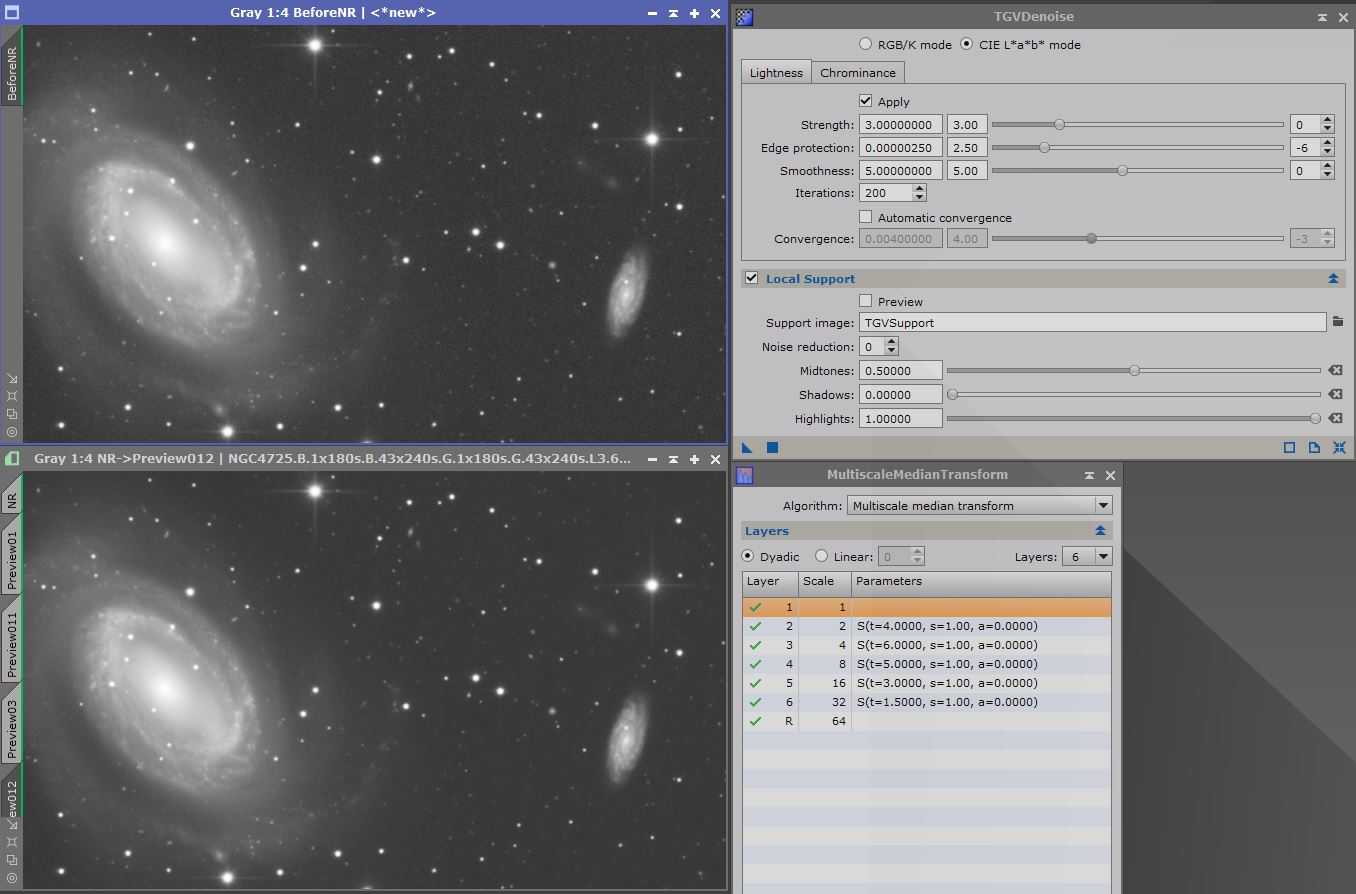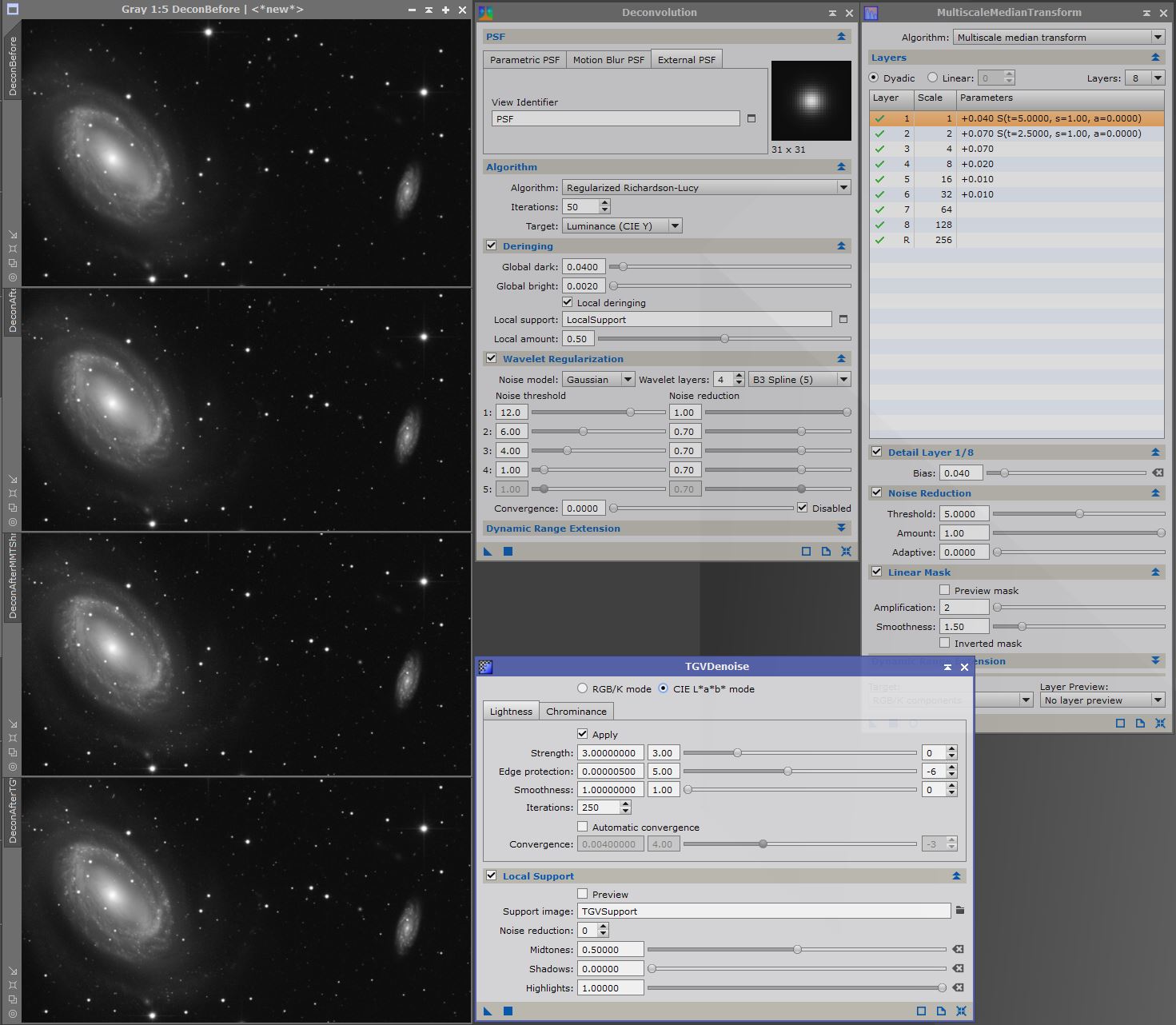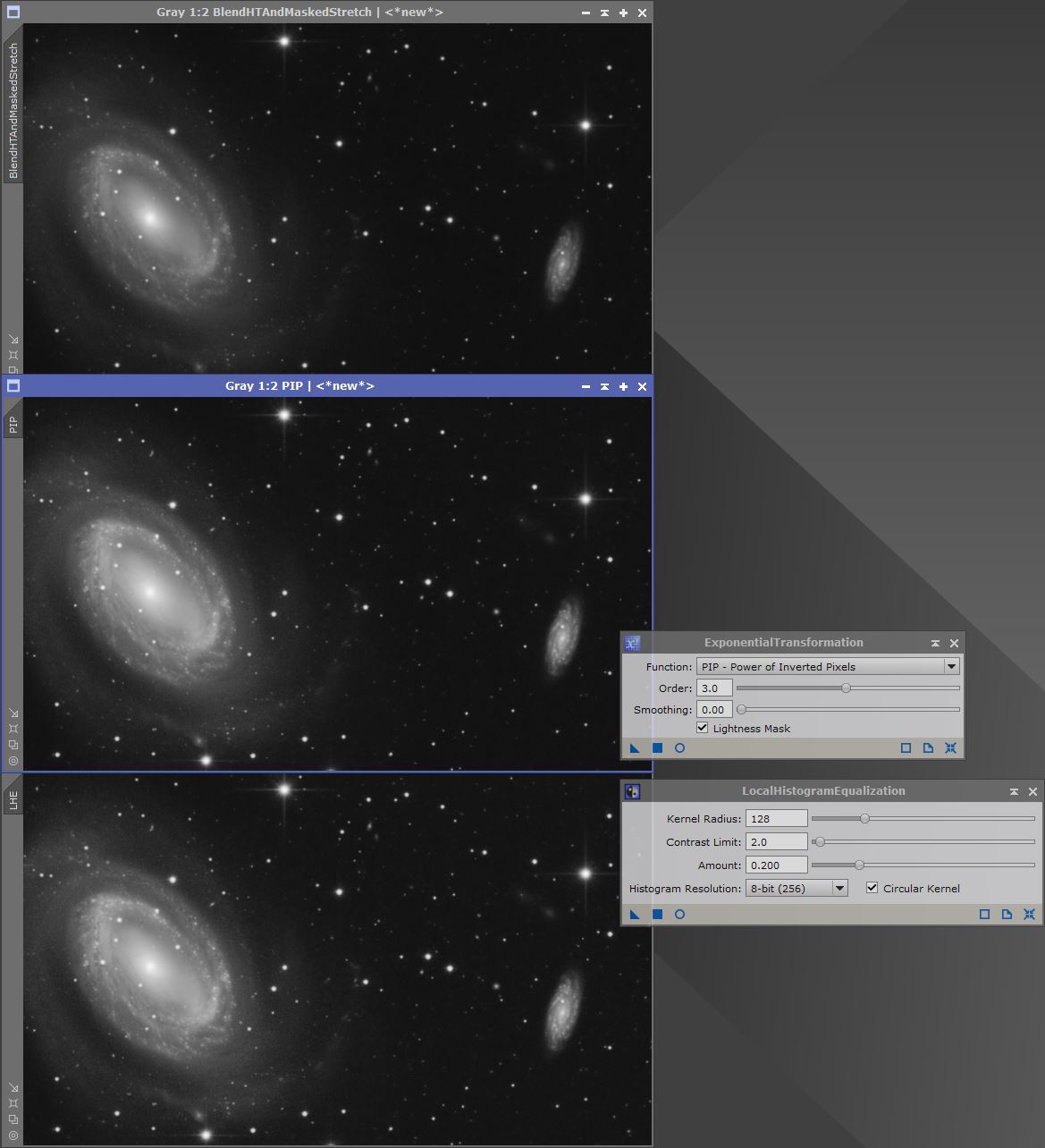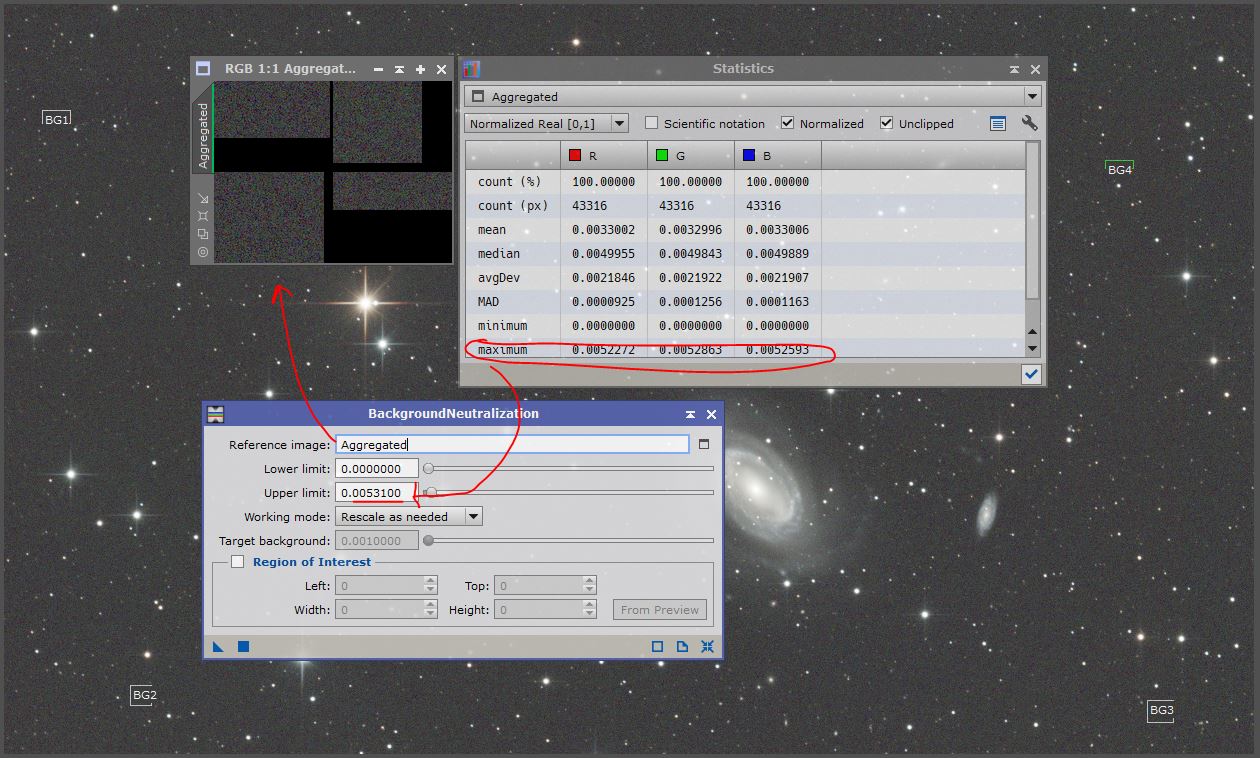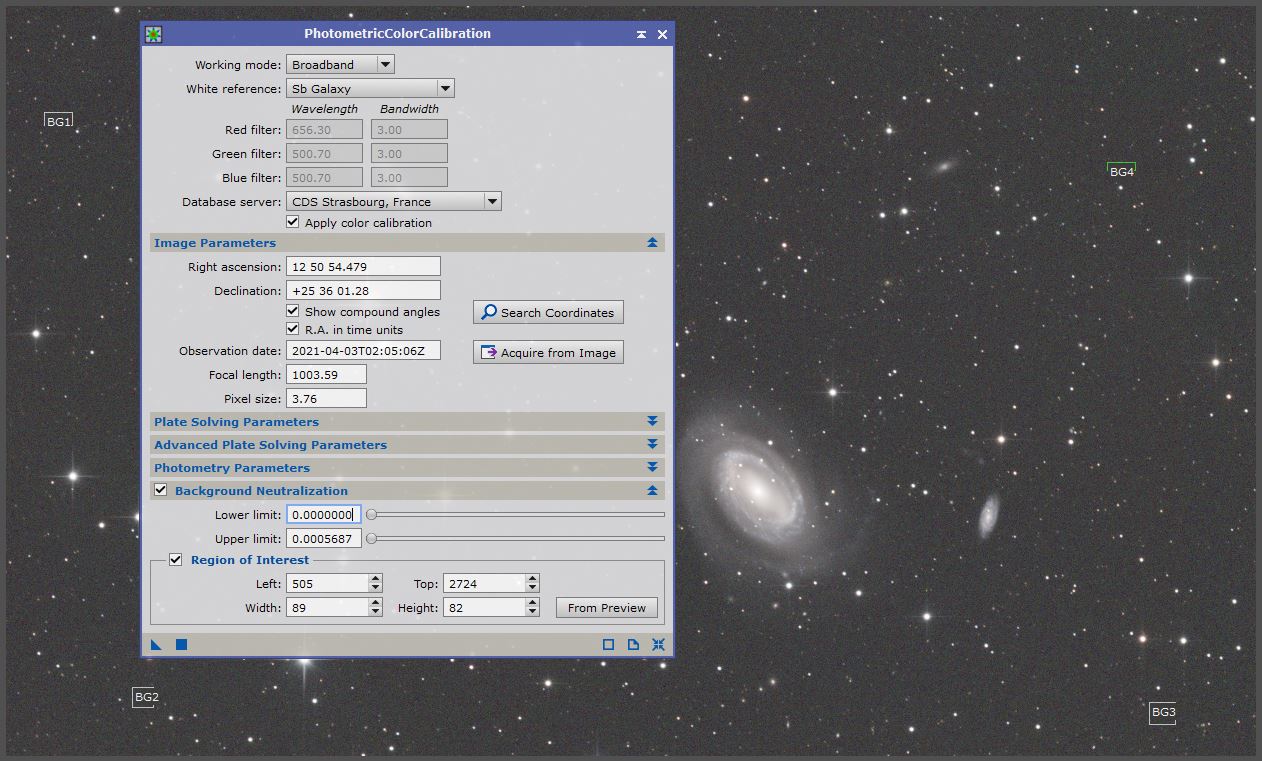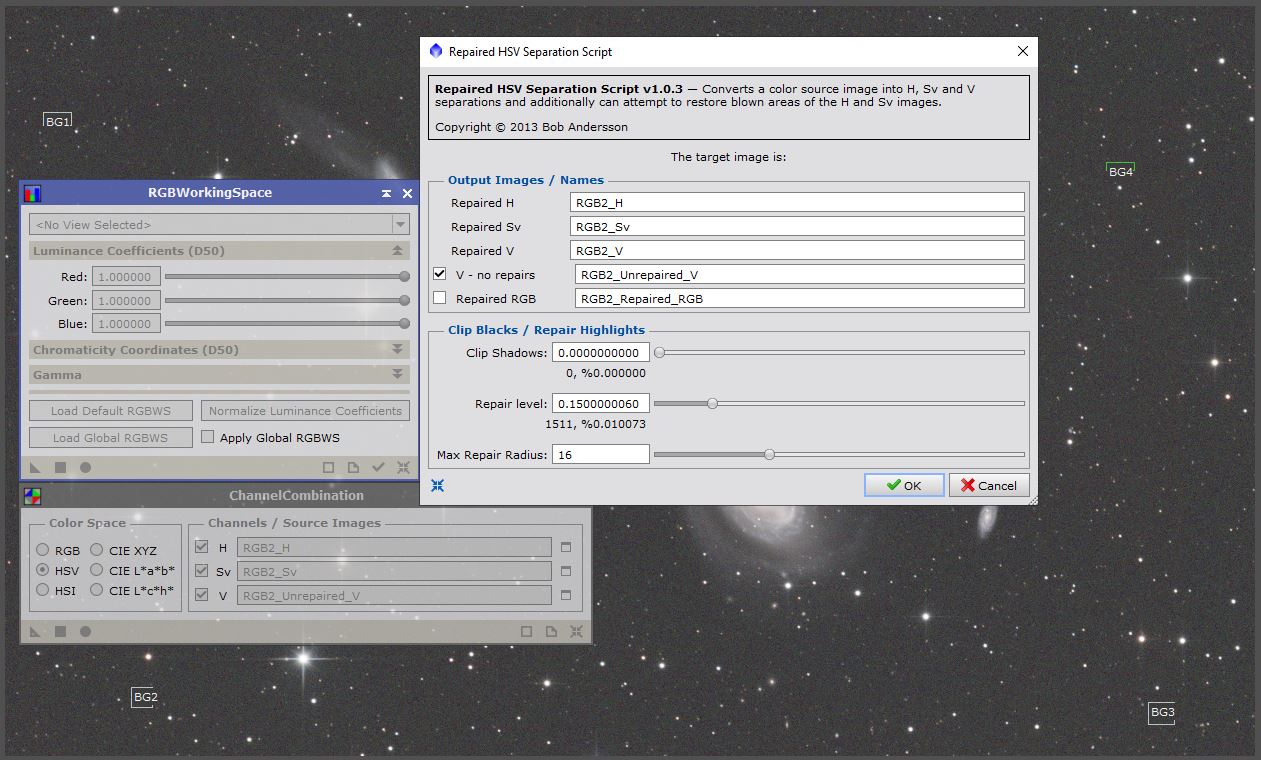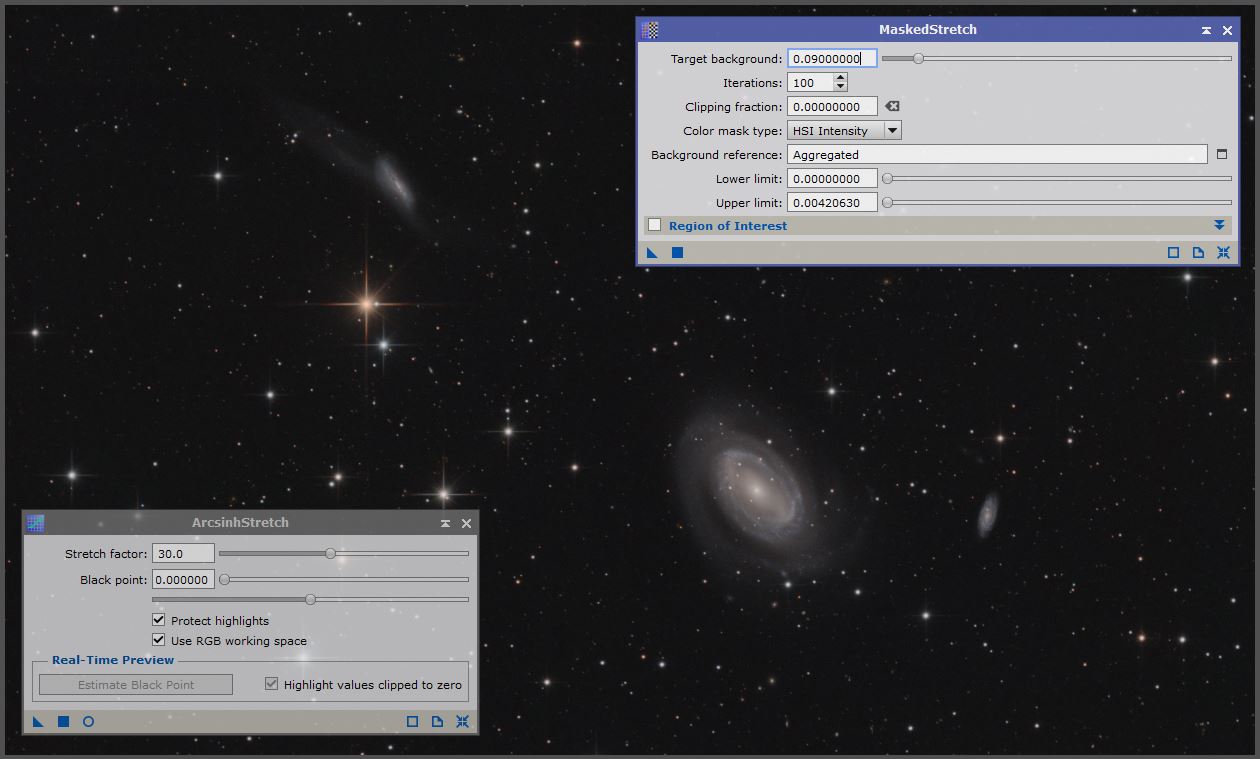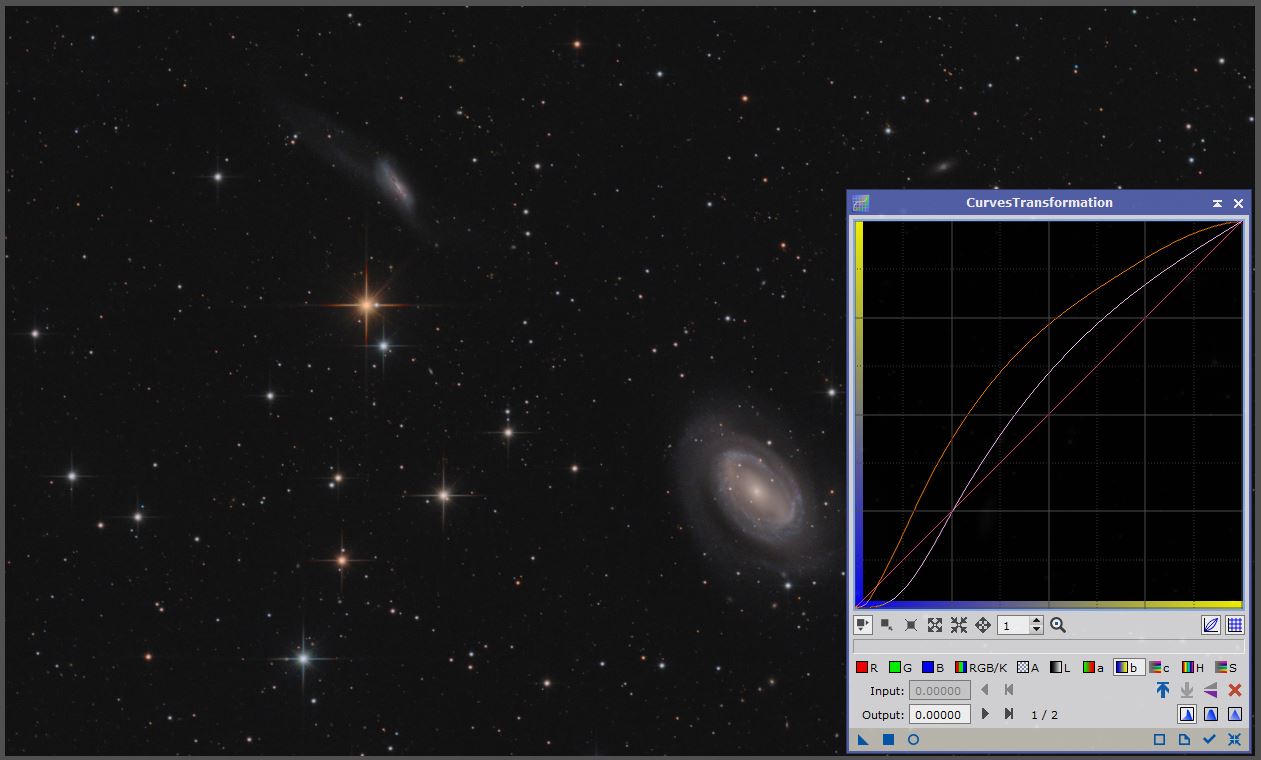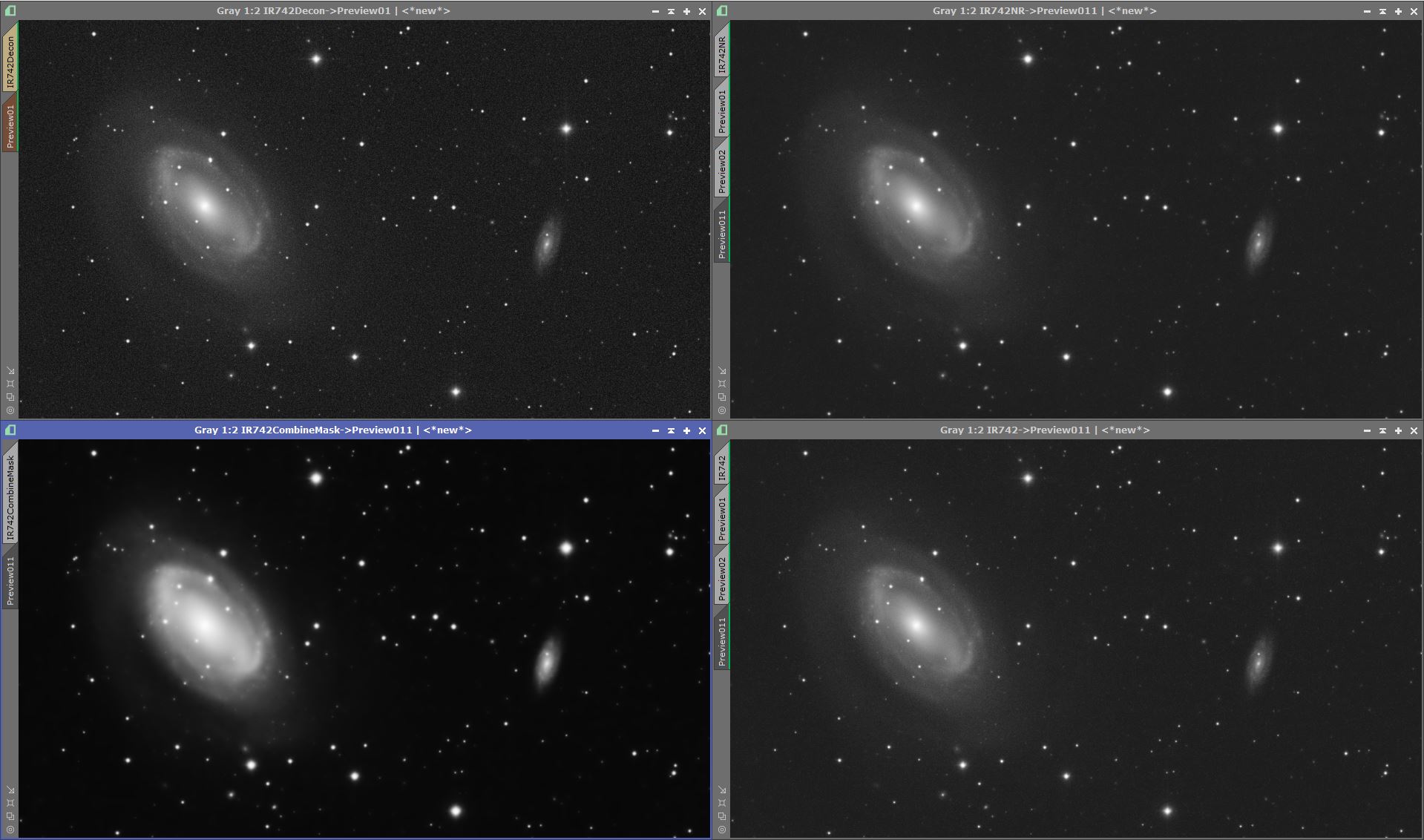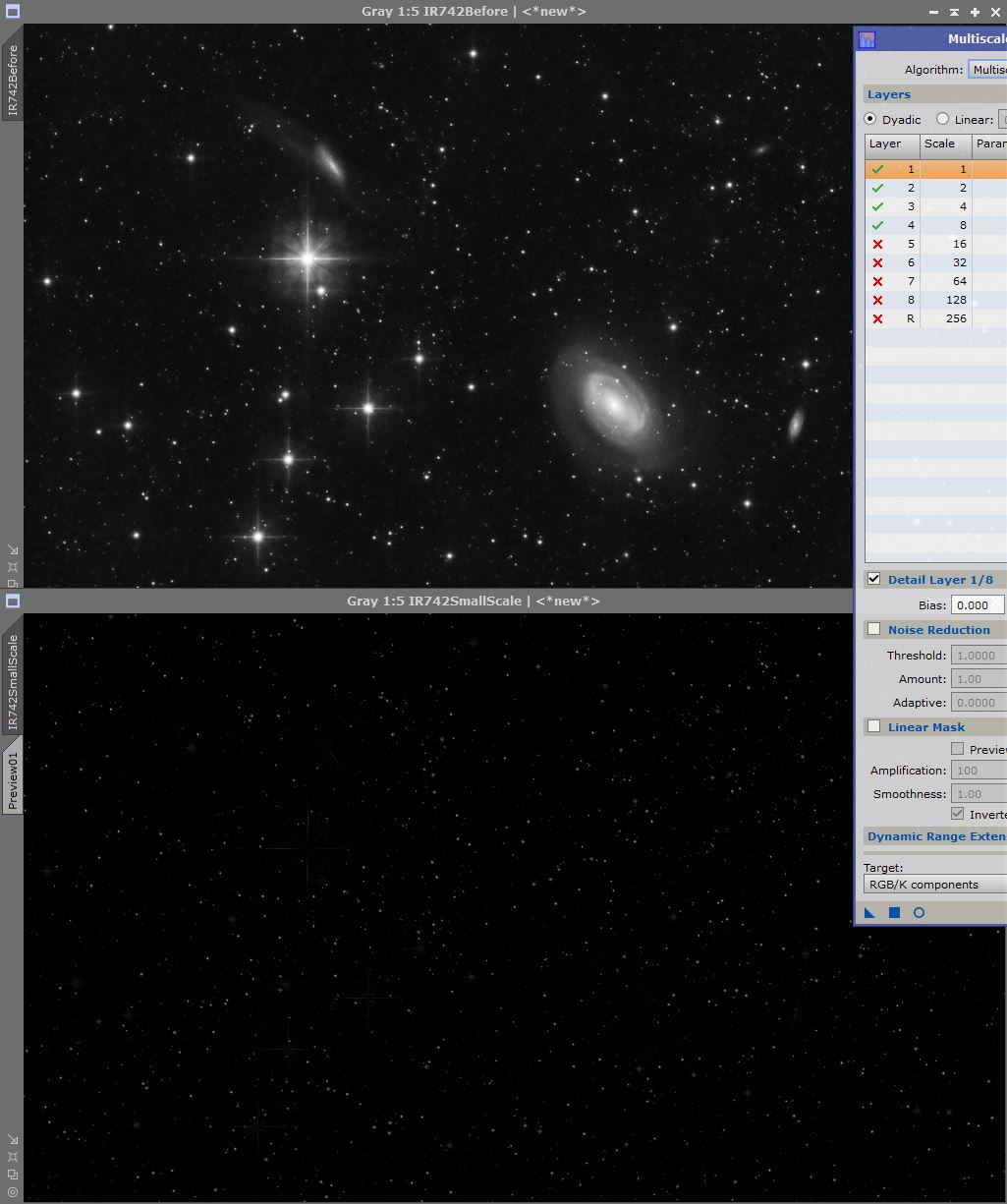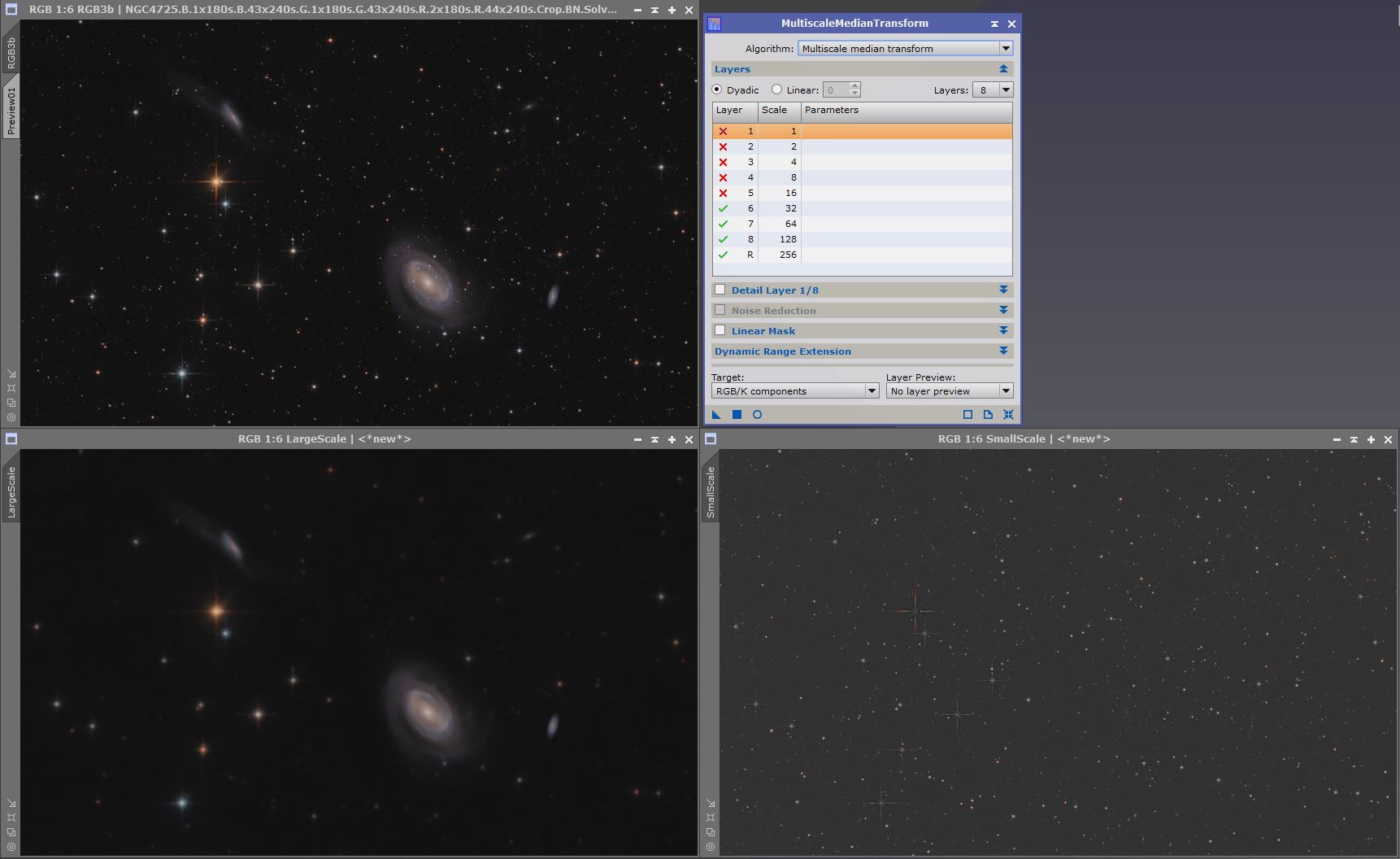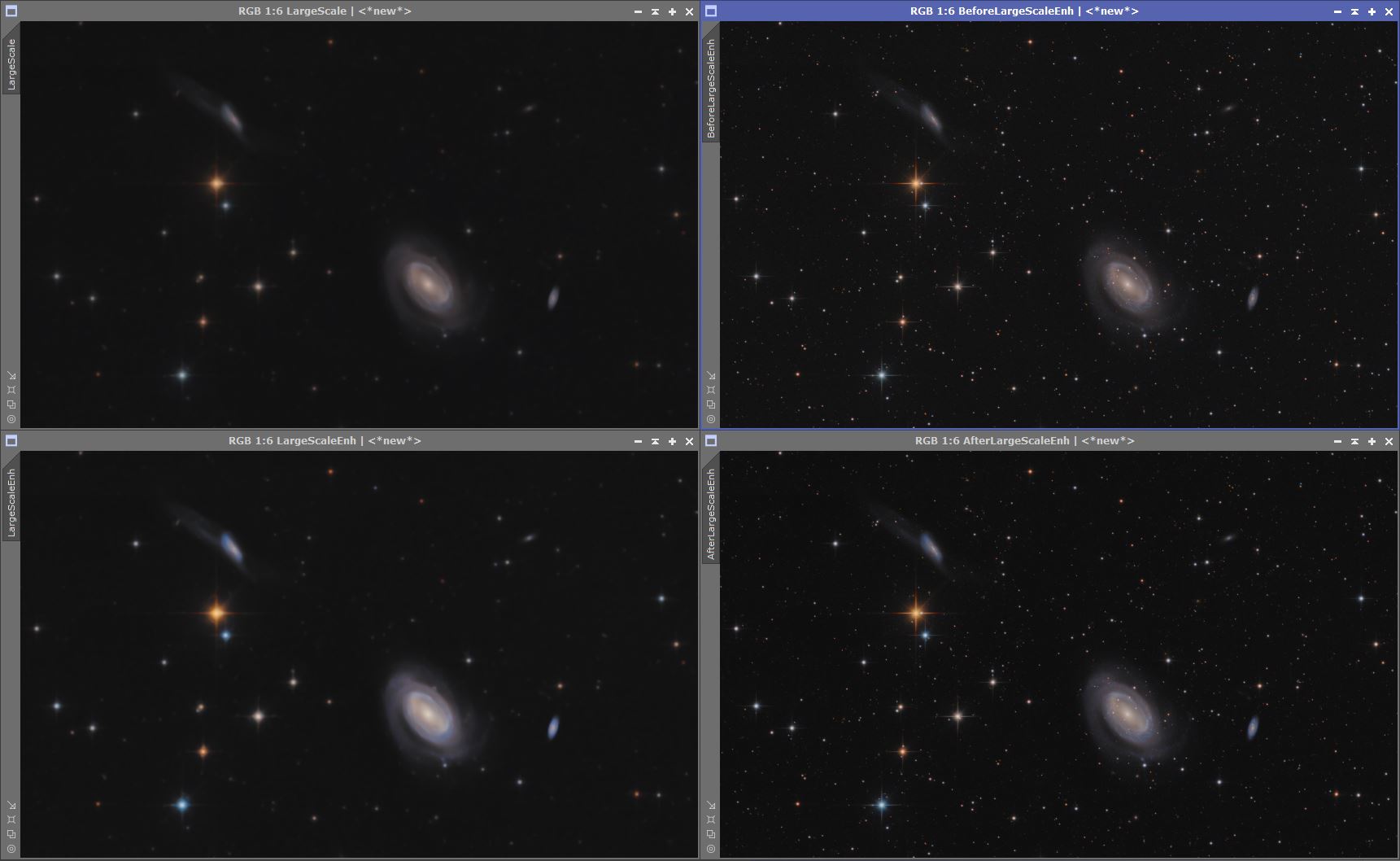Interactive Deep-Zoom / Full Resolution
NGC 4725
Follow Me on Instagram | Astrobin | DarkFlats
It’s galaxy season again! Orion is setting in the west early and we get a view of the many distant worlds outside of our own Milky Way galaxy here in the springtime. Here we see a group of interacting galaxies that was shot over five nights in April, pointing at the constellation of Coma Berenices. The main galaxies here are designated NGC4725 (The largest here), NGC4747 (The one in the upper left with the extended arms formed by tidal interactions with NGC4725) and the more distant NGC4712 (Smaller one to the right of NGC4725.)
I decided to experiment a little more with shooting IR742 with the newt for this image. Although I’ve kept it’s impact very subtle I was happy with the end result. This particular camera has some issues with microlensing in the infrared spectrum so I ended up using only the smaller-scale data to enhance some of the more distant red-shifted galaxies and stars that emit stronger in the IR wavelengths.
Equipment:
Orion 8in F4.9 1000mm Newtonian Reflector
Sky-Watcher F4 Aplanatic Coma Corrector
Filters: Astronomik L3 | Deep-Sky RGB | IR742 Pass
Orion Atlas Pro
QHY268m Cooled to -7C and -15C \ CFW3L
ZWO OAG + ZWO 120mm Guide Cam
Data was acquired across five consecutive nights between 2021-04-02 and 2021-04-06
| Filter | Sub Exposures | Total |
|---|---|---|
| B | 1x3m+46x4m | 3hr07m |
| G | 1x3m+47x4m | 3hr11m |
| R | 2x3m+47x4m | 3hr14m |
| RGB Total | 9hr32m | |
| IR742 | 24x4m | 1hr36m |
| L3 | 61x4m | 4hr04m |
| Grant Total | 15hr12m |
All pre-processing and post-processing was done in PixInsight. Full details below.
The resulting image is a combination of the following steps:
Inspected all subs for bad images with Blink, discarding subs containing clouds
Calibrated all subs with their corresponding master flat and master dark
Used sub-frame selector to weight all images based on the following weighting
1 |
|
Selected the best sub from sub-frame selector and blink to use as a reference frame for aligning and integration
All subs of each filter were aligned to the same reference frame using the Star Alignment process
Integrated all Red frames together, Blue frames together, Green frames together, IR frames together and L3 frames together to create masters for each filter.
Cropped the stacking edges of the integrated masters
[Luminance Processing]
A super luminance was created by stacking everything except the IR data together and used as the luminance channel when processing the image. The IR data was intentionally omitted as there was a large amount of microlensing that showed up in the IR stack. It turns out the 268m has a micro-lensing issue in infrared.
Dynamic Background Extraction was applied to remove gradients throughout the field
Independently produce a separate noise reduced image and a sharpened image while still in the linear state
Noise Reduction was done using TGV Denoise with a low contrast mask and an auto-stretched local support and MMT with a very protective luminance mask
Deconvolution was done on a separate copy of the luminance with
Deringing using Global Dark, Global Bright, and an auto-stretched copy of the image as local support
Wavelet regularization with 5 layers and strong but reducing amounts/thresholds
The noise reduced copy and the sharpened copy were combined using a luminance-based mask where the high-signal areas were filled in from the deconvolution copy and the low-signal areas were filled in from the noise reduction copy
Decon*CombineMask+NR*~CombineMask
[Stretching to Non-Linear]
Two different stretching techniques were used to take the image non-linear. One that used an aggressive series of Masked Stretch, and another that used Histogram Transformation, both careful to avoid clipping any pixel data. These two stretched copies of the image were blended together using PixelMath and a mask to take the fainter background regions from the Masked Stretched image with the highlights of the Histogram Transformation process. The fainter background regions were enhanced using Power of Inverted Pixels, and then local contrast was enhanced using Local Histogram Equalization.
[RGB Processing]
Channel combination to combine the integrated Red, Green and Blue masters into a color image
Dynamic Background Extraction
Background Neutralization using 4 small preview windows aggregated as a background reference
The image was solved and color calibrated using Photometric Color Calibration using
Sb Galaxyas the white referenceThe RGB Working mode was set to equalize all colors 1:1, then the color of the blown-out star cores were filled using the HSV Repaired Separation Script and Channel Combination in HSV mode.
Noise Reduction was done using TGVDenoise with a low contrast mask and an auto-stretched local support, SCNR to remove the green overcast and MMT with a very protective luminance mask as documented by Jon Rista
Stretching to nonlinear was done using ArcSinh Stretch and Masked Stretch. Histogram transformation was used to bring the tail in after each pass.
Saturation of the galaxies and stars were boosted with a C curve and saturation of the background was reduced using curves.
Additional round of chrominance noise reduction using ATrousWaveletTransform targetting the small scale wavelet layers
[IR Processing]
The IR data was processed in the same manner as the Luminance data
Noise Reduction was done using TGV Denoise with a low contrast mask and an auto-stretched local support and MMT with a very protective mask
Deconvolution was done on a separate copy of the IR with
Deringing using Global Dark, Global Bright, and an auto-stretched copy of the image as local support
Wavelet regularization with 5 layers and strong but reducing amounts/thresholds
The noise reduced copy and the sharpened copy were combined using a similar luminance-based mask used when processing IR where the high-signal areas were filled in from the deconvolution copy and the low-signal areas were filled in from the noise reduction copy
IR742Decon * IR742CombineMask + IR742NR * ~IR742CombineMaskA full resolution of the IR processed image can be found here.
[Combining Small Scale IR into RGB and Luminance]
Because the intent for including IR data in this image is to add emphasis to objects that are emitting more abundantly in infrared the large-scale data was discarded, and only the small scale was kept. To achieve this the following steps were performed.
The linear noise-reduced / deconvolved IR image was stretched to non-linear using histogram transformation
An additional round of small-scale noise reduction was performed on the stretched image using ACDNR
Multiscale Median Transformation was used to identify and then isolate the wavelet layers containing the background galaxies and smaller but brighter stars.
The isolated small scale data was added to the red channel of the processed color image, and to the processed luminance image
$T + 0.15*(IR742SmallScale-med(IR742SmallScale))
[Larger Scale Color Enhancements]
After enhancing the small scale color data with infrared I wanted to bring out more of the larger scale color that existed in the main DSOs as they still felt kinda muted. Rather than continue to attempt to boost them with hits of saturation I decided to use a multi-scale technique to isolate these larger structures and give them a slight boost separately from the smaller scale features within them.
Made a copy of the IrRGB image and named it LargeScale
Isolated the larger scale features using MMT, removing the first 5 of 8 wavelet layers from the IrRGB image
Captured the residual small-scale features into a separate image using
IrRGB-LargeScalewith the Rescale option checkedEnhanced the color of the LargeScale image a series of Saturation Curves, Color Curves and SCNR Green to taste
Re-combined the large and small scale image using PixelMath with the Rescale option checked
[Combining Luminance with the Color Data and Final Adjustments]
The IrRGB Color image and the processed IrLuminance image was combined using LRGBCombination
The image was brightened slightly using Curves
Some remaining medium-scale noise was minimized in the outer-edges of the galaxies using a mask and MLT targeting chrominance, and then SCNR was used to address remaining green halos around the brightest star (Ahem Astronomik)
HDRMT Was used to add some additional contrast between the outer arms of NGC4725 and it’s core
An ICC Profile was applied to enable Black Point Compensation
Constructive criticism is welcome. Let me know what you think! How can I improve?